Gone are the days of carrying bulky files and worrying about losing important vehicle documents. With digital technology, you can now store your car documents securely on your mobile. This not only provides convenience but also ensures your documents are always accessible when needed. Whether it’s your driving license, insurance papers, or vehicle registration, saving them digitally is a smart choice. With your car document store on your mobile, you’ll always be prepared on the go.
Here’s a step-by-step guide to keeping your vehicle documents on your mobile.
Digitize Your Documents
The first step is to convert your physical documents into digital copies. Use a smartphone scanner app like Adobe Scan, CamScanner, or Microsoft Lens to scan your vehicle documents. Ensure the scanned copies are clear and properly cropped, showing all the necessary details. Save these scans in formats like PDF or JPEG for easy access.
Use Government Apps or Services
In many countries, governments provide official apps to store and access digital copies of vehicle documents. For example, apps like DigiLocker or mParivahan in India allow users to upload and validate vehicle-related documents. These apps are widely accepted by traffic authorities and ensure the authenticity of your stored files.
How to Use DigiLocker (Example):
- Download the DigiLocker app from your app store.
- Create an account and verify your details.
- Select the option to upload your car documents.
- Once uploaded, these documents can be accessed anytime, even offline.
Use Cloud Storage Services
Another reliable way to save your car documents is through cloud storage platforms like Google Drive, Dropbox, or OneDrive. These platforms are secure and offer easy sharing options in case you need to present your documents to someone else.
Steps to Save on Google Drive:
- Open Google Drive on your mobile.
- Click the “+” icon and select “Upload.”
- Choose the scanned document files.
- Organize them into folders like “Vehicle Documents” for quick access.
Install Document Organizer Apps
If you prefer apps designed specifically for organizing documents, apps like Evernote or CamScanner Premium can be helpful. These apps let you categorize, tag, and secure your documents with passwords or biometric locks.
Keep Offline Copies
While cloud storage and apps are convenient, it’s wise to keep offline copies on your phone. Save your documents in a dedicated folder on your phone’s internal storage or SD card. This ensures access even without an internet connection.
Benefits of Storing Documents Online
- Convenience: Your documents are accessible anytime, anywhere.
- Safety: Avoids the risk of losing physical copies.
- Acceptance: Many apps provide government-verified digital copies that are legally recognized.
- Organization: Keeping digital files in folders makes finding specific documents quick and easy.
Things to Remember
- Keep your apps and cloud accounts secure with strong passwords or biometric locks.
- Regularly back up your files to prevent accidental loss.
- Ensure your phone has adequate storage for storing high-quality scans.
Conclusion
Keeping vehicle documents on your mobile ensures convenience, security, and peace of mind. From using government apps like Autofy App to cloud services like Google Drive, there are multiple options to store your documents safely. Embrace technology to car documents save online and organize them efficiently.