When choosing where to store your documents, consider factors like security, ease of access, and integration with other tools you use. Make sure to use strong passwords and enable two-factor authentication to keep your documents safe and secure. This not only provides a backup in case your physical documents are lost but also ensures easy access online when you need it. Here, we will explore different platforms that can help you store your items online; each offers different advantages in terms of security, accessibility, and ease of use. Document management and note-taking apps can be valuable. These options for Car Documents Save Online will save you time and ensure reliability if a document is lost.
Autofy APP
Autofy App specializes in automotive document management, providing a secure platform to store and manage vehicle documents such as registration, insurance, and maintenance records. It offers features like document expiry notifications and easy sharing, making it ideal for those managing multiple vehicles. Autofy App integrates with various platforms and devices, offering convenient access from anywhere.
Cloud Storage Services
One of the most common methods is using cloud storage to store car documents online. In this digital age, cloud services have become a cornerstone of data management, offering a flexible and secure way to store files and data. These services are particularly valuable for managing important documents.
Google Drive
Google Drive is a widely used cloud storage service that provides 15 GB of free storage space. It is integrated with Google’s suite of productivity tools, including Google Docs, and seamlessly integrates with other Google services, allowing users to create, edit, and collaborate on documents within the same platform. It is accessible via web browsers, desktop applications, and mobile applications for both iOS and Android.
Microsoft OneDrive
Microsoft OneDrive offers 5 GB of free storage and integrates seamlessly with Windows and Microsoft Office applications. It is part of Microsoft’s suite of online services. This platform supports sharing, collaboration, and document editing, enhancing productivity and accessibility.
Dropbox
Dropbox is another robust option for online document storage, offering 2 GB of free storage in its basic plan with options to upgrade for more space. Known for its user-friendly interface and strong file synchronization features, Dropbox allows users to store, share, and access files from any device.
Apple iCloud
For Apple device users, iCloud provides a seamless way to store and manage documents and other data. With 5 GB of free storage available and integration across all Apple devices, iCloud is ideal for those who are invested in the Apple ecosystem and require a streamlined method to access their car documents on the go.
Adobe Document Cloud
Adobe Document Cloud offers a comprehensive solution for storing, managing, and sharing documents online. It includes Adobe Acrobat DC, which lets you convert, edit, sign, and annotate PDFs directly from your browser or through the app. This service is particularly useful for car document management as it ensures that documents are kept in a universally accessible format.
Conclusion
Choosing the right platform for storing car documents online depends on various factors including your device ecosystem, security needs, and how frequently you need to access these documents. Whether you opt for a service like Google Drive with ample integration options or a straightforward and secure solution like Dropbox, the key is to select a platform that aligns with your specific requirements. Remember, maintaining secure, backed-up copies of important car documents not only simplifies your life but also protects you in case of emergencies or unexpected events.
Also Read | 5 Helpful Tips for Washing Your Car